October 2024 - Product Updates - Swing
⠀
Collaborative Track Changes
The Track Changes feature (officially released in in Swing 6.2024.01) is now Collaborative Track Changes, allowing users to modify another user's changes without accepting or rejecting them first. Users can add, modify, or remove text within someone else's changes, but cannot edit deleted text unless the deletion is accepted. Text added is underlined in different colors for each user, while deleted text is crossed out.
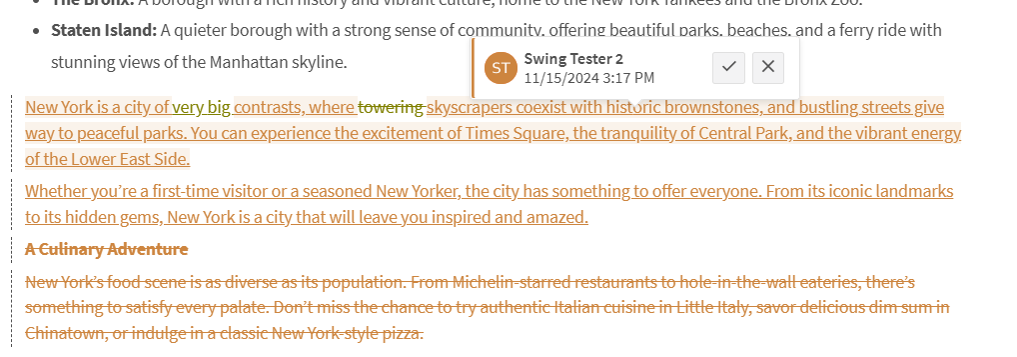
Version 6.2024.10
Track Changes – Original Markup Option
The "View Original Markup" option, available in the "Display Options" drop-down of the Track Changes panel, shows the document without changes made after Track Changes was enabled. Accepted changes (additions or deletions) are included in the original version. Comments and annotations remain visible, but editing is disabled.
Version 6.2024.10
Track Changes – View No Markup Option
The "View No Markup" option, available in the "Display Options" drop-down of the Track Changes panel, shows the document as if all changes were accepted: additions appear as normal text, and deletions are hidden. Authors can edit the document without changes being visually marked. When switching back to other views, the additions and deletions will be marked accordingly.
Version 6.2024.10
Writing Assistant – Advanced Edits
The Writing Assistant functionality was officially released in version 5.2023.09.
The introduction of Advanced Edits goes beyond regular spelling and grammar checking in English, such as suggestions around making text simpler and more confident, as well as edits around DEI (diversity, equity and inclusion).
Version 6.2024.10
Writing Assistant – Autocomplete Functionality
Along with the introduction of Advanced Edits, the Autocomplete functionality is now available. When writing in the editor, such feature will be triggered, and suggestions will appear.
Version 6.2024.10